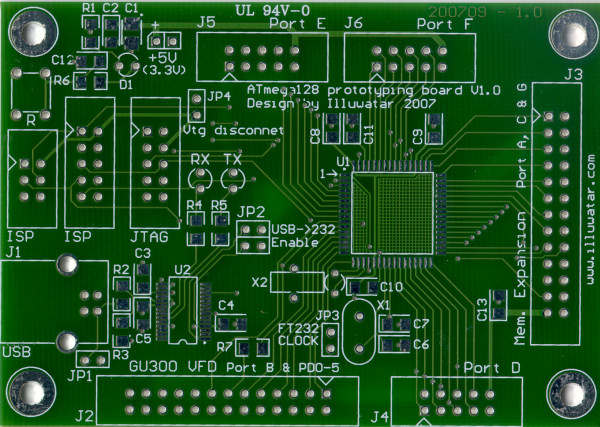
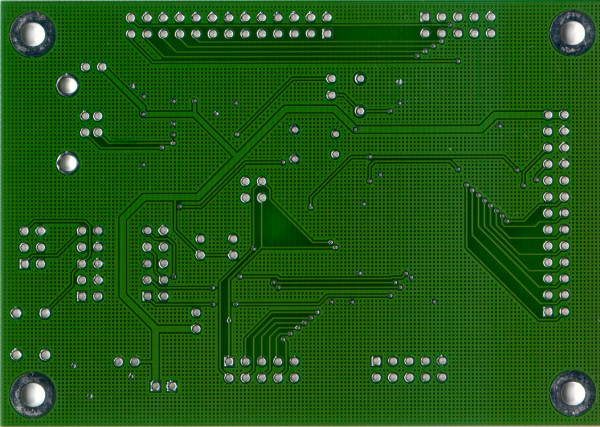
Bare board, made by PCBCart.
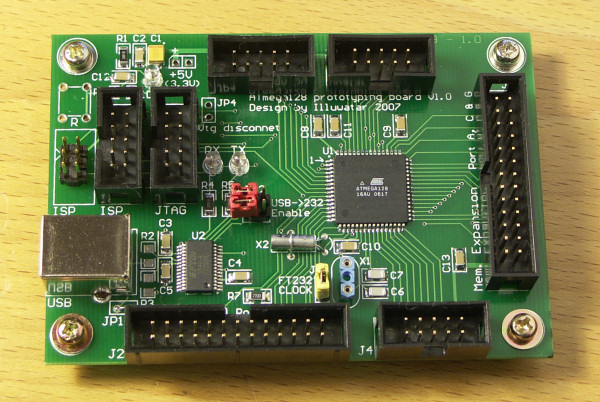
The assembled board, configured for USB-power and 12MHz clock from FT232R.

The board hooked up to a massive Noritake Itron GU256x128-300.
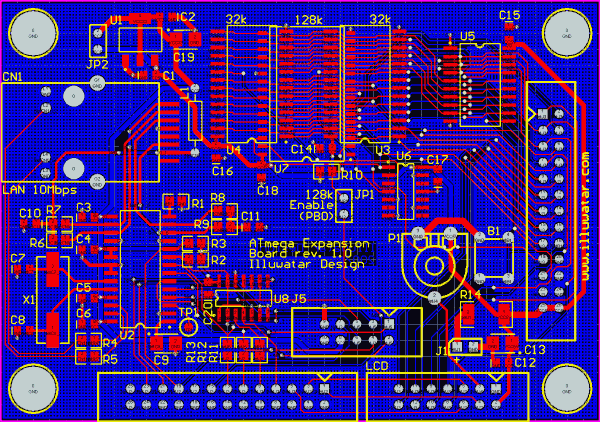
The upcoming add-on board with ethernet (10 Mbps) and SRAM.
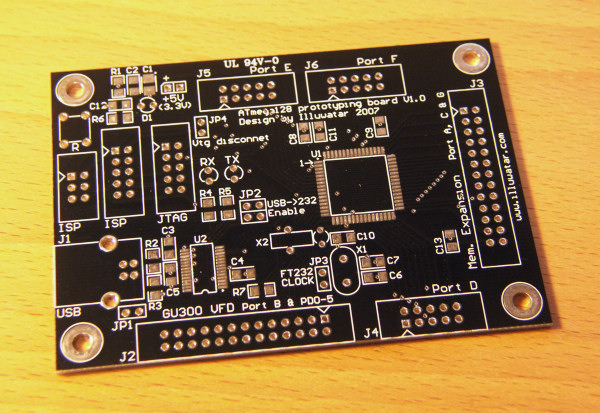
The Black Edition ;-) (same thing, different color...)
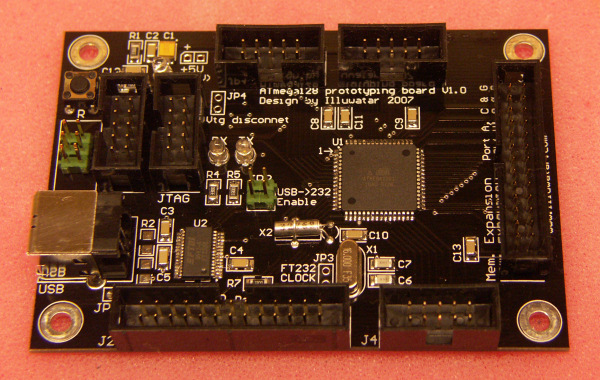
The Black Board, all populated
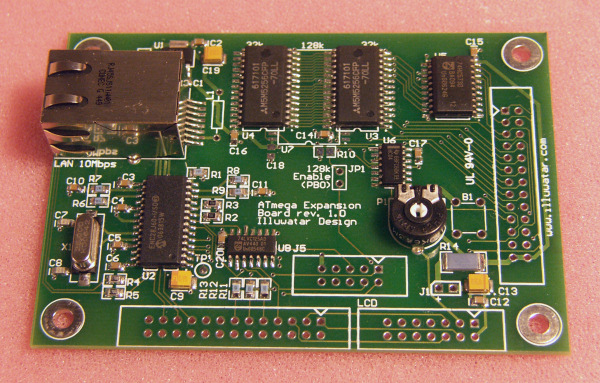
The first version of the add-on board with ethernet and RAM (64k x 8 at the picture)
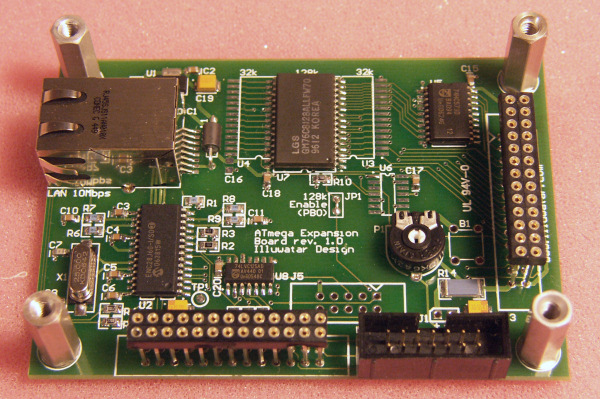
This board have been fitted with a single 128k x 8 SRAM chip